-
Explore Course Categories
- Explore Course Categories
-
Engineering and Construction

91 Courses -
Personal Development

111 Courses
-
Explore Careers Categories
-
All Courses
-
Get Adams Premium (Remove Ads)
-
Adams Blog
-
Resume Builder
-
Adams For Business
-
Download the Adams App
-
Welcome Back!
- Don't have an Adams account? Sign Up
or -
Sign Up For Free
Join the World’s Largest Free Learning Community
- Already have an Adams account? Log In
orThis is the name that will appear on your Certification
-
Forgot password?
Please enter you email address and we will mail you a link to reset your password.
- Home
- Course
- Engineering and Construction
- Architecture
- Fundamentals of CAD Design
Fundamentals of CAD Design

This course includes:
-
1 hour, 22 minutes
-
CPD Accreditation
-
5 units
-
Full lifetime access
-
Access on mobile and TV
-
Certificate of completion
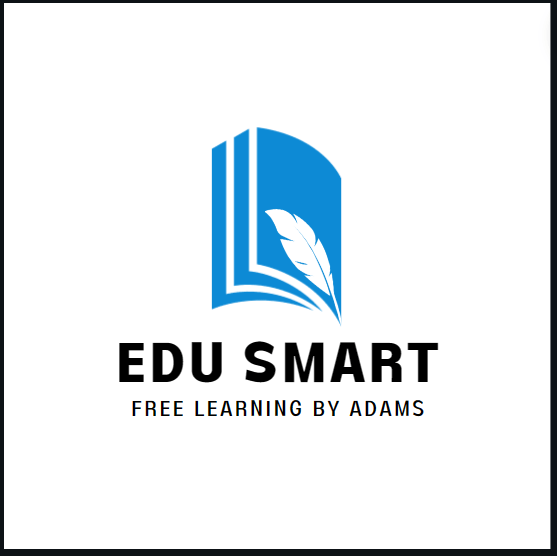
course plublisher
Edu SmartKey Concepts Covered by This Free Course
- Students will be able to use FreeCAD to create and edit 3D models.
- Students will gain an understanding of the basic concepts and terminology of CAD design.
- Students will learn to use FreeCAD tools to create 2D shapes and extrude them into 3D models.
- Students will be able to create and modify geometric shapes in FreeCAD.
- Students will learn to create assemblies and perform basic simulations in FreeCAD.
- Students will be able to export their designs for use in other software.
Course Overview
If you’re interested in designing anything from simple 2D shapes to complex 3D models, then our Fundamentals of CAD Design course is perfect for you! In this course, you’ll learn how to use FreeCAD, a powerful and free open-source CAD software, to bring your ideas to life.
Our experienced instructors will guide you through the basics of CAD design, including terminology and concepts, before diving into hands-on projects where you’ll create 2D shapes and extrude them into 3D models. You’ll also learn how to modify geometric shapes, create assemblies, and perform basic simulations. By the end of the course, you’ll be able to export your designs for use in other software, and you’ll have a solid foundation in CAD design that you can build on in the future.
Course Benefits
Our Fundamentals of CAD Design course is designed to give you the knowledge and skills you need to create 3D models with confidence. In this course, you’ll learn how to use FreeCAD, a powerful and free open-source CAD software, to design anything from simple 2D shapes to complex 3D models.
By the end of the course, you’ll have a solid foundation in CAD design, including an understanding of the basic concepts and terminology, as well as hands-on experience creating 2D shapes, modifying geometric shapes, and performing basic simulations. You’ll also learn how to export your designs for use in other software, ensuring that your designs can be shared and utilized by others.
Whether you’re looking to start a career in CAD design or simply want to learn how to bring your ideas to life, our Fundamentals of CAD Design course is the perfect way to get started.
Career Path
- CAD Designer: Uses CAD software to create and modify 2D and 3D models for use in product design, architecture, and engineering.
- Mechanical Engineer: Designs and develops mechanical systems and products using CAD software.
- Industrial Designer: Creates and develops designs for mass-produced consumer products using CAD software.
- Architect: Uses CAD software to create and modify building designs and blueprints.
- Game Designer: Designs and develops game assets, characters, and environments using 3D modeling software.
- Interior Designer: Creates and develops designs for interior spaces using CAD software.
Course content
-
Introduction to FreeCAD
00:19:00 -
Basics for CAD Design – Part 1
00:18:00 -
Basics for CAD Design – Part 2
00:12:00 -
2D Shape in CAD
00:16:00 -
3D Shape in CAD
00:17:00

Certify Your Skills
A CPD accredited Adams Diploma/Certificate certifies the skills you’ve learned.

Stand Out From The Crowd
Add your Adams Certification to your resume and stay ahead of the competition.

Advance in Your Career
Share your Adams Certification with potential employers to show off your skills and capabilities.

About Course Publisher
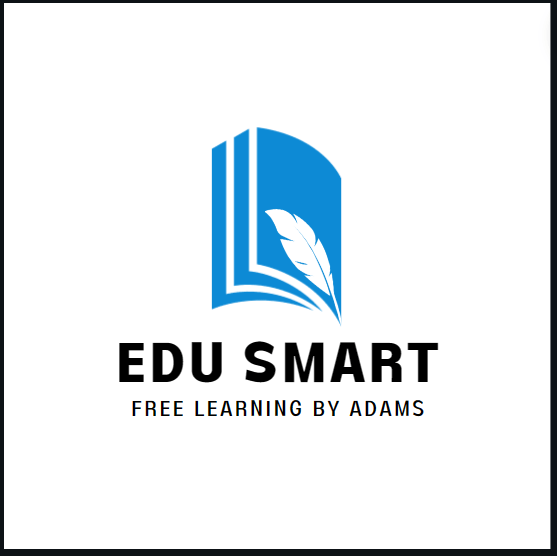
 Courses
Courses
Welcome to Edu Smart, an innovative e-learning course provider proudly part of Adams Academy, where education meets accessibility! At Edu Smart, we believe that high-quality education should be a right, not a privilege. That's why we offer a diverse range of online courses, absolutely free of charge, to learners worldwide. Join Edu Smart today and embark on a journey of learning that's as rewarding as it is enjoyable. Discover the joy of learning with us, where your educational aspirations meet limitless possibilities!
More Free Online Courses by This Publisher

Certificate
Domestic Appliances Repairing Course
 12
Lessons
12
Lessons
 123
Students
123
Students

Certificate
Printing Worker
 9
Lessons
9
Lessons
 46
Students
46
Students

Certificate
Beginner Bike Maintenance
 12
Lessons
12
Lessons
 17
Students
17
Students

Certificate
Power Cutting Tools and How to Use Them
 15
Lessons
15
Lessons
 20
Students
20
Students

Certificate
Level 1 Health and Safety in a Construction Environment
 10
Lessons
10
Lessons
 38
Students
38
Students



























 Fundamentals of CAD Design
Fundamentals of CAD Design