-
Explore Course Categories
- Explore Course Categories
-
Engineering and Construction

91 Courses -
Personal Development

111 Courses
-
Explore Careers Categories
-
All Courses
-
Get Adams Premium (Remove Ads)
-
Adams Blog
-
Resume Builder
-
Adams For Business
-
Download the Adams App
-
Welcome Back!
- Don't have an Adams account? Sign Up
or -
Sign Up For Free
Join the World’s Largest Free Learning Community
- Already have an Adams account? Log In
orThis is the name that will appear on your Certification
-
Forgot password?
Please enter you email address and we will mail you a link to reset your password.
- Home
- Course
- IT
- Programming
- Character Rigging and 2D Animation in Toon Boom
Character Rigging and 2D Animation in Toon Boom
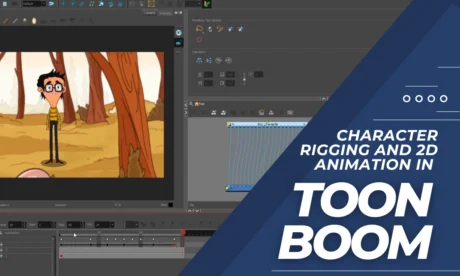
This course includes:
-
1 hour, 59 minutes
-
CPD Accreditation
-
15 units
-
Full lifetime access
-
Access on mobile and TV
-
Certificate of completion

course plublisher
Course CloudKey Concepts Covered by This Free Course:
- Understand the principles of rigging a character in Toon Boom Harmony.
- Learn how to prepare a character for rigging.
- Gain knowledge of different rigging methods and techniques.
- Understand the use of mesh warp and envelope deformers for rigging.
- Learn to animate a rigged character using different animation techniques.
- Create eye blink and mouth shape animation for the character.
Course Overview
Welcome to the “Character Rigging and 2D Animation in Toon Boom” course! This course is designed for anyone interested in learning the process of rigging a character and animating it in Toon Boom Harmony. In this course, you will learn the principles of character rigging, different rigging methods, and techniques, mesh warp and envelope deformers for rigging, and animation techniques to bring your character to life.
With step-by-step instructions, our expert instructor will guide you through the entire process, making it easy for you to follow along and create your own character rig. You will also learn how to animate your character with eye blink, mouth shape, and other animation techniques. By the end of this course, you will have a solid understanding of character rigging and 2D animation in Toon Boom Harmony.
Course Benefits
By enrolling in “Character Rigging and 2D Animation in Toon Boom” course, you will gain hands-on experience in rigging a character and animating it in Toon Boom Harmony. You will learn different rigging methods, techniques, and animation principles to create a professional-quality animation. You will also learn to use mesh warp and envelope deformers for rigging, which is an essential skill for any animator.
This course is designed for beginners and intermediate level learners. By the end of this course, you will be able to create your own character rig and bring it to life with animation. You will also have a solid understanding of the principles of rigging and animation, which will enable you to create more complex animations in the future.
Career Path
- 2D Animator: Create 2D animations for films, TV shows, commercials, and video games using software like Toon Boom Harmony.
- Character Designer: Design and create characters for animations, games, and other digital media.
- Rigging Artist: Specialize in rigging characters and objects for animation using Toon Boom Harmony or other software.
- Storyboard Artist: Create storyboards for films, TV shows, and commercials using Toon Boom Harmony or other software.
- Motion Graphics Designer: Create visually appealing motion graphics for films, TV shows, commercials, and online media using Toon Boom Harmony or other software.
- Game Designer: Design and develop games for various platforms, including mobile, PC, and consoles, using Toon Boom Harmony or other software for character rigging and animation.
Course content
-
Module 01: Introduction and class project
00:01:00 -
Module 02: Preparing the character
00:05:00 -
Module 03: Methods of rigging
00:10:00 -
Module 04: Rigging the character
00:09:00 -
Module 05: Eyerig
00:07:00 -
Module 06: Mesh warp and envelop deformer
00:10:00 -
Module 07: Creating mouth shapes
00:10:00 -
Module 08: Finish up the rig
00:16:00 -
Module 09: Animation Part-1
00:20:00 -
Module 10: Animation Part-2
00:06:00 -
Module 11: Ease in… Ease out
00:07:00 -
Module 12: Adding ease to the animations
00:07:00 -
Module 13: Creating eye blink
00:04:00 -
Module 14: Finishing up the animation
00:06:00 -
Module 15: Thank you
00:01:00

Certify Your Skills
A CPD accredited Adams Diploma/Certificate certifies the skills you’ve learned.

Stand Out From The Crowd
Add your Adams Certification to your resume and stay ahead of the competition.

Advance in Your Career
Share your Adams Certification with potential employers to show off your skills and capabilities.

About Course Publisher

 Courses
Courses
Unlock your potential with Course Cloud, the UK's leading online provider of career-enhancing skills. With everything from IT and business to healthcare and skilled trades, our diverse range of courses are researched diligently and accredit-rated. Enjoy interactive, self-paced learning through diverse formats that include instructor-led sessions, multimedia lessons and expansive study material. You could be the next to power your career with us. Don't miss out on the opportunity of learning anything at any place with unprecedented flexibility through courseware available on any device. With dedicated tutor support, Course Cloud assures a learning journey that is not just informative but transformative. Join us in taking the first step towards achieving your career aspirations. Request the information today in English (UK) language.
More Free Online Courses by This Publisher

Certificate
Data Entry Administrator Training
 7
Lessons
7
Lessons
 316
Students
316
Students

Certificate
IT Security Basics
 8
Lessons
8
Lessons
 131
Students
131
Students

Certificate
Learn MySQL from Scratch for Data Science and Analytics
 88
Lessons
88
Lessons
 81
Students
81
Students

Certificate
Complete Python from Scratch: Start your career in Python 3+
 60
Lessons
60
Lessons
 90
Students
90
Students

Certificate
Microsoft SQL Server Bootcamp 2022
 88
Lessons
88
Lessons
 36
Students
36
Students



























 Character Rigging and 2D Animation in Toon Boom
Character Rigging and 2D Animation in Toon Boom